Create your own web component
This section is about how to create your own
Web Component.
Using classes and functions from Monster.
First, we create a class derived from CustomControl. The parent class
CustomControl already implements some functions that will make life in the following
easier.
class Button extends CustomControl {
}
The next step determines which tag the control should get in the HTML.
class Button extends CustomControl {
static getTag() {
return "monster-button";
}
}
To be able to configure the control later, we have to create the possibility,
to be able to create options. We can use the structures of the class
CustomControl and only need to create a separate property default.
class Button extends CustomControl {
// ..... other implementations
get defaults() {
return Object.assign({}, super.defaults, {})
}
}
The templates of the control are also defined via this structure. In this way one can the control with a standard and give the user of the control the possibility to adapt the templates. Customize the templates.
So, now let’s get to work on the appearance of the control and create a template for it. We want the button to use a simple HTML5 button.
<button>Hello!</button>
The main template of the button is maintained via the templates.main option.
So, we have to insert the HTML into the default structure introduced above. We can
specify the HTML directly here.
return Object.assign({}, super.defaults, {
templates: {
main: `<button>Hello!</button>`
},
})
With templateMapping we can map key values to the HTML template.
return Object.assign({}, super.defaults, {
templateMapping: {
a: "b"
},
})
To maintain an overview of larger templates, you can alternatively
template into a function and only call up the function here.
return Object.assign({}, super.defaults, {
templates: {
main: getTemplate()
},
})
If we now insert the HTML tag <monster-button></monster-button> into an HTML file
we get so far so unspectacular a button.
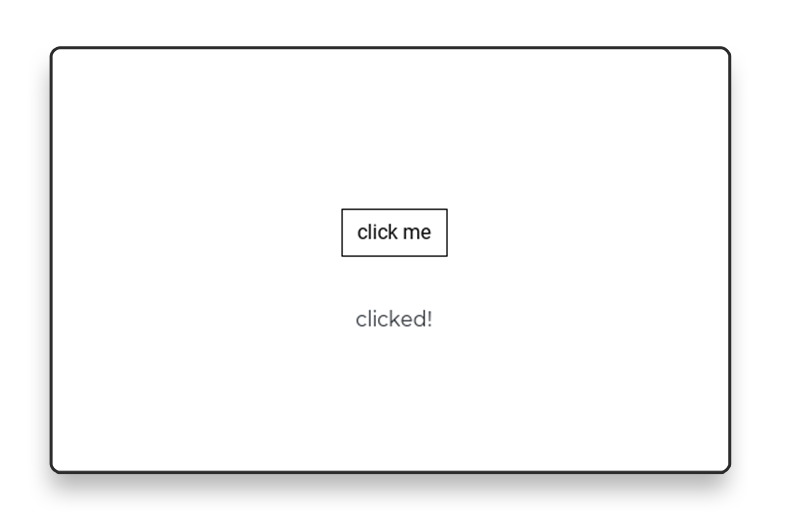
Now comes the magic. In the DOM there are two important methods that are called when a control is included and removed. When a control is removed.
If a control is hooked into the DOM, the method
connectedCallback is called.
When a control is removed from the DOM, on the other hand, the method
disconnectedCallback is called
We implement both methods in our new class.
class Button extends CustomControl {
// ..... other implementations
connectedCallback() {
super.connectedCallback();
}
disconnectedCallback() {
super.disconnectedCallback();
}
}
Within these two methods, we can now initialize structures or add and remove event handlers. Adding and removing event handlers.
The CustomControl has two other important methods that can be overridden to initialize, they
can be overridden to initialize the control. These two methods
have no direct method name, but are hidden behind a symbol key.
symbol key.
import {
assembleMethodSymbol,
initMethodSymbol,
} from "@schukai/monster/dist/modules/dom/customelement.js";
class Button extends CustomControl {
// ..... other implementations
[initMethodSymbol]() {
super[initMethodSymbol]();
}
[assembleMethodSymbol]() {
super[assembleMethodSymbol]();
}
}
The method initMethodSymbol is called directly from the constructor and is used for one-time initialization of internal structures.
internal structures.
The method assembleMethodSymbol is called the first time the control is included in the
DOM. If the control is removed and re-included, the assembleMethodSymbol method is called.
assembleMethodSymbol` is not called again.