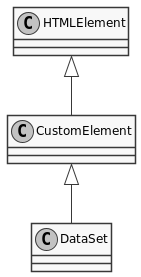Constructor
new DataSet()
A data set
- Copyright
- schukai GmbH
Members
defaults
data-monster-options must be used.To set the options via the html tag the attribute data-monster-options must be used.
| Name | Type | Description | |||||||||
|---|---|---|---|---|---|---|---|---|---|---|---|
templates | Object | Template definitions Properties
| |||||||||
datasource | object | The datasource Properties
| |||||||||
mapping | object | The mapping Properties
| |||||||||
data | Array | The data |
- See
- https://monsterjs.org/en/doc/#configurate-a-monster-control The individual configuration values can be found in the table.
(static) instanceSymbol
instanceof operator.This method is called by the instanceof operator.
(static) observedAttributes
attributeChangedCallback().This method determines which attributes are to be monitored by attributeChangedCallback().
- Since
- 1.15.0
Methods
assembleMethodSymbol()
This method is responsible for assembling the component.
It calls the parent's assemble method first, then initializes control references and event handlers. If the datasource.selector option is provided and is a string, it searches for the corresponding element in the DOM using that selector.
If the selector matches exactly one element, it checks if the element is an instance of the Datasource class.
If it is, the component's datasourceLinkedElementSymbol property is set to the element, and the component attaches an observer to the datasource's changes.
The observer is a function that calls the handleDataSourceChanges method in the context of the component. Additionally, the component attaches an observer to itself, which also calls the handleDataSourceChanges method in the component's context.
(static) getCSSStyleSheet()
[CSSStyleSheet]
(static) getTag() → {string}
- Type:
- string