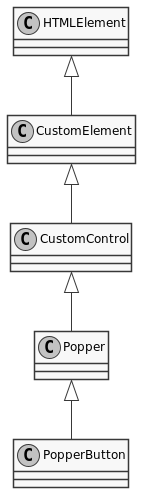Constructor
new PopperButton()
A popper button
- Since
- 1.5.0
- Copyright
- schukai GmbH
Members
defaults
data-monster-options must be used.To set the options via the html tag the attribute data-monster-options must be used.
| Name | Type | Description | ||||||
|---|---|---|---|---|---|---|---|---|
templates | Object | The templates for the control. Properties
| ||||||
labels | object | The labels for the control. Properties
| ||||||
content | string | The content of the popper. | ||||||
popper | object | The popper options. |
- See
- https://monsterjs.org/en/doc/#configurate-a-monster-control The individual configuration values can be found in the table.
value
Set selection
e = document.querySelector('monster-select');
e.value=1
Set selection
e = document.querySelector('monster-select');
e.value=1
| Name | Type | Description |
|---|---|---|
value | string | |
- Since
- 1.2.0
value
The current selection of the Select
e = document.querySelector('monster-select');
console.log(e.value)
// ↦ 1
// ↦ ['1','2']
The current selection of the Select
e = document.querySelector('monster-select');
console.log(e.value)
// ↦ 1
// ↦ ['1','2']
| Type | Description |
|---|---|
| string | |
(static) formAssociated
(static) instanceSymbol
instanceof operator.This method is called by the instanceof operator.
- Since
- 2.1.0
Methods
assembleMethodSymbol() → {Monster.Components.Form.PopperButton}
blur()
The Button.blur() method removes focus from the internal button element.
click()
The Button.click() method simulates a click on the internal button element.
- Since
- 3.27.0
connectedCallback() → {void}
- Type:
- void
disconnectedCallback() → {void}
- Type:
- void
focus(options)
The Button.focus() method sets focus on the internal button element.
| Name | Type | Description |
|---|---|---|
options | Object |
- Since
- 3.27.0
(static) getCSSStyleSheet() → {Array.<CSSStyleSheet>}
- Type:
- Array.<CSSStyleSheet>
(static) getTag() → {string}
- Type:
- string