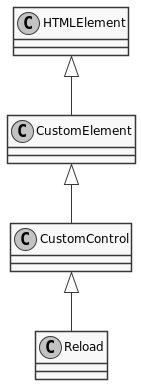Constructor
new Reload()
A reload control
- Since
- 1.13.0
- Copyright
- schukai GmbH
Members
defaults
data-monster-options must be used.To set the options via the html tag the attribute data-monster-options must be used.
| Name | Type | Description | ||||||||||||||||||||||||
|---|---|---|---|---|---|---|---|---|---|---|---|---|---|---|---|---|---|---|---|---|---|---|---|---|---|---|
templates | Object | Template definitions Properties
| ||||||||||||||||||||||||
url | string | |||||||||||||||||||||||||
reload | string | currently the values defined are | ||||||||||||||||||||||||
filter | string | dom selectors to search for elements, if undefined then everything is taken | ||||||||||||||||||||||||
processors | Array.<Monster.Components.Form.Processor> | |||||||||||||||||||||||||
fetch | Object | Fetch see Using Fetch mozilla.org Properties
|
- See
- https://monsterjs.org/en/doc/#configurate-a-monster-control The individual configuration values can be found in the table.
(static) instanceSymbol
instanceof operator.This method is called by the instanceof operator.
- Since
- 2.1.0
(static) observedAttributes
attributeChangedCallback().This method determines which attributes are to be monitored by attributeChangedCallback().
Methods
assembleMethodSymbol() → {Monster.Components.Form.Form}
This method is called internal and should not be called directly.
missing default slot
- Type
- Error
no shadow-root is defined
- Type
- Error
missing url
- Type
- Error
we won't be able to read the data
- Type
- Error
request failed
- Type
- Error
not found
- Type
- Error
undefined status or type
- Type
- Error
fetch(url)
load content from url
It is important to know that with this function the loading is executed directly.
load content from url
It is important to know that with this function the loading is executed directly. it is loaded as well when the element is not visible.
| Name | Type | Description |
|---|---|---|
url | string | |
initMethodSymbol()
(static) getTag() → {string}
This method is called internal and should not be called directly.
- Type:
- string