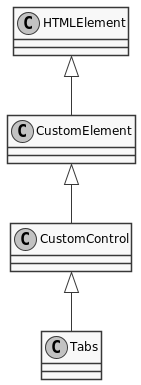Constructor
new Tabs()
A configurable tab control
- Since
- 1.10.0
- Copyright
- schukai GmbH
Create a simple tab control
<monster-tabs>
<div id="tab1">Tab 1</div>
<div id="tab2">Tab 2</div>
</monster-tabs>Members
defaults
data-monster-options must be used.To set the options via the html tag the attribute data-monster-options must be used.
| Name | Type | Default | Description | ||||||||||||||||||||||||
|---|---|---|---|---|---|---|---|---|---|---|---|---|---|---|---|---|---|---|---|---|---|---|---|---|---|---|---|
templates | Object | Template definitions Properties
| |||||||||||||||||||||||||
labels | Object | Properties
| |||||||||||||||||||||||||
features | Object | Properties
| |||||||||||||||||||||||||
fetch | Object | Fetch see Using Fetch mozilla.org Properties
| |||||||||||||||||||||||||
popper | Object | Properties
| |||||||||||||||||||||||||
modifiers | Array.<Object> | {name:offset} | PopperJS placement |
- See
- https://monsterjs.org/en/doc/#configurate-a-monster-control The individual configuration values can be found in the table.
(static) instanceSymbol
instanceof operator.This method is called by the instanceof operator.
- Since
- 2.1.0
Methods
activeTab(idOrName) → {Tabs}
A function that activates a tab based on the provided name.
The tabs have to be named with the data-monster-name attribute.
| Name | Type | Description |
|---|---|---|
idOrName | type | the name or id of the tab to activate |
- The current instance
- Type:
- Tabs
assembleMethodSymbol()
This method is called internal and should not be called directly.
connectedCallback() → {void}
This method is called by the dom and should not be called directly.
- Type:
- void
disconnectedCallback() → {void}
This method is called by the dom and should not be called directly.
- Type:
- void
getActiveTab() → {string|null}
A function that returns the name or id of the currently active tab.
The tabs have to be named with the data-monster-name attribute.
- Type:
- string |
null
(static) getCSSStyleSheet() → {Array.<CSSStyleSheet>}
This method is called internal and should not be called directly.
- Type:
- Array.<CSSStyleSheet>
(static) getTag() → {string}
This method is called internal and should not be called directly.
- Type:
- string