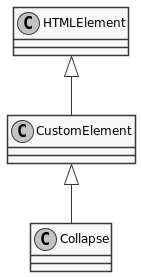Constructor
new Collapse()
A simple collapse component
- Copyright
- schukai GmbH
- Monster.Components.Host.Collapse.event:monster-collapse-before-open
- Monster.Components.Host.Collapse.event:monster-collapse-open
- Monster.Components.Host.Collapse.event:monster-collapse-before-close
- Monster.Components.Host.Collapse.event:monster-collapse-closed
- Monster.Components.Host.Collapse.event:monster-collapse-adjust-height
Members
defaults
data-monster-options must be used.To set the options via the html tag the attribute data-monster-options must be used.
| Name | Type | Description | ||||||||||||
|---|---|---|---|---|---|---|---|---|---|---|---|---|---|---|
templates | Object | Template definitions Properties
| ||||||||||||
classes | Object | CSS classes Properties
| ||||||||||||
features | Object | Feature configuration Properties
|
- See
- https://monsterjs.org/en/doc/#configurate-a-monster-control The individual configuration values can be found in the table.
(static) instanceSymbol
instanceof operator.This method is called by the instanceof operator.
Methods
adjustHeight() → {Monster.Components.Host.Collapse}
This method is called when the element is inserted into a document, including into a shadow tree.
- Monster.Components.Host.Collapse.event:monster-collapse-adjust-height
assembleMethodSymbol() → {Monster.Components.Host.Collapse}
close() → {Monster.Components.Host.Collapse}
- Monster.Components.Host.Collapse.event:monster-collapse-before-close
- Monster.Components.Host.Collapse.event:monster-collapse-closed
connectedCallback()
disconnectedCallback()
isClosed() → {boolean}
- Type:
- boolean
isOpen() → {boolean}
- Type:
- boolean
open() → {Monster.Components.Host.Collapse}
- Monster.Components.Host.Collapse.event:monster-collapse-before-open
- Monster.Components.Host.Collapse.event:monster-collapse-open
toggle() → {Monster.Components.Host.Collapse}
(static) getCSSStyleSheet() → {Array.<CSSStyleSheet>}
- Type:
- Array.<CSSStyleSheet>
(static) getTag() → {string}
- Type:
- string