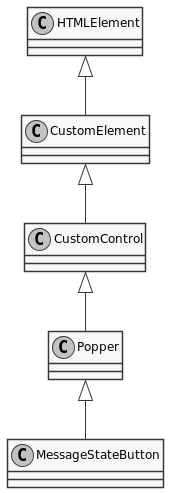Constructor
new MessageStateButton()
A state button with icons and a message
- Since
- 2.11.0
- Copyright
- schukai GmbH
Members
defaults
data-monster-options must be used.To set the options via the html tag the attribute data-monster-options must be used.
| Name | Type | Description | ||||||
|---|---|---|---|---|---|---|---|---|
templates | Object | Template definitions Properties
| ||||||
labels | Object | Label definitions Properties
| ||||||
mode | Object | Mode definitions (manual, submit) |
- See
- https://monsterjs.org/en/doc/#configurate-a-monster-control The individual configuration values can be found in the table.
(static) instanceSymbol
instanceof operator.This method is called by the instanceof operator.
- Since
- 2.1.0
Methods
assembleMethodSymbol()
blur()
The Button.blur() method removes focus from the internal button element.
click()
The Button.click() method simulates a click on the internal button element.
- Since
- 3.27.0
focus(options)
The Button.focus() method sets focus on the internal button element.
| Name | Type | Description |
|---|---|---|
options | Object |
- Since
- 3.27.0
getMessage() → {Object}
- Type:
- Object
getState() → {Monster.Components.Form.Types.State|undefined}
- Type:
- Monster.
Components. |Form. Types. State undefined
hideMessage() → {Monster.Components.Form.MessageStateButton}
removeState() → {Monster.Components.Form.MessageStateButton}
setMessage(message, title, icon) → {Monster.Components.Form.MessageStateButton}
Sets the message
.Sets the message
| Name | Type | Description |
|---|---|---|
message | string | | |
title | string | |
icon | string |
setState(state, timeout) → {Monster.Components.Form.MessageStateButton}
| Name | Type | Description |
|---|---|---|
state | string | |
timeout | number |
value is not a string
- Type
- TypeError
value is not an instance
- Type
- TypeError
showMessage(timeout) → {Monster.Components.Form.MessageStateButton}
| Name | Type | Description |
|---|---|---|
timeout | number |
toggleMessage() → {Monster.Components.Form.MessageStateButton}
(static) getCSSStyleSheet() → {Array.<CSSStyleSheet>}
- Type:
- Array.<CSSStyleSheet>
(static) getTag() → {string}
- Type:
- string