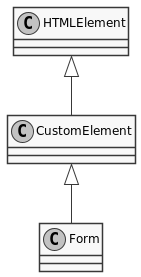Constructor
new Form()
A configurable form control
- Since
- 1.6.0
- Copyright
- schukai GmbH
the options attribute does not contain a valid json definition.
- Type
- Error
Members
defaults
data-monster-options must be used.To set the options via the html tag the attribute data-monster-options must be used.
| Name | Type | Description | |||||||||
|---|---|---|---|---|---|---|---|---|---|---|---|
templates | Object | Template definitions Properties
| |||||||||
datasource | Datasource | data source | |||||||||
reportValidity | Object | Properties
| |||||||||
classes | Object | Properties
|
- See
- https://monsterjs.org/en/doc/#configurate-a-monster-control The individual configuration values can be found in the table.
(static) instanceSymbol
instanceof operator.This method is called by the instanceof operator.
- Since
- 2.1.0
Methods
assembleMethodSymbol() → {Monster.Components.Form.Form}
connectedCallback() → {void}
Called every time the element is inserted into the DOM. Useful for running setup code, such as fetching resources or rendering. Generally, you should try to delay work until this time.
- Type:
- void
getValues() → {*}
- Type:
- *
refresh() → {Form}
The refresh method is called to update the control after a change with fresh data.
Therefore, the data source is called again and the data is updated.
If you have updated the data source with `setOption('datasource',datasource), you must call this method.
undefined datasource
- Type
- Error
- Type:
- Form
reportValidity() → {boolean}
Run reportValidation on all child html form controls.
- Since
- 2.10.0
- Type:
- boolean
(static) getCSSStyleSheet() → {CSSStyleSheet}
- Type:
- CSSStyleSheet
(static) getDatasources() → {Map}
Get registered data sources
.Get registered data sources
- Type:
- Map
(static) getTag() → {string}
- Type:
- string
(static) registerDatasource(name, datasource)
Register a new datasource
.Register a new datasource
| Name | Type | Description |
|---|---|---|
name | string | |
datasource | Monster. |
(static) unregisterDatasource(name)
Unregister a registered datasource
.Unregister a registered datasource
| Name | Type | Description |
|---|---|---|
name | string |